December 2005
FIELD SERVICE BULLETIN NO. 8
![]() SBE 26plus Wave Sample Duration
Error
SBE 26plus Wave Sample Duration
Error
December 2005
![]()
ALL SBE 26plus instruments shipped prior to December 12, 2005. These instruments have firmware versions 5.2, 6.0, or 6.0a -- the firmware version is shown in the first line of the status (DS) command response.
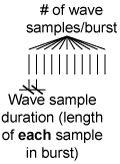 A
firmware bug causes the SBE 26plus to ignore the user-input wave sample
duration (0.25, 0.5, 0.75, or 1.0 second), and to always use a 0.25-second
duration (4 Hz wave sampling rate). For customers programming the
instrument with a 0.25-second wave sample duration, this bug has no impact on
the data.
A
firmware bug causes the SBE 26plus to ignore the user-input wave sample
duration (0.25, 0.5, 0.75, or 1.0 second), and to always use a 0.25-second
duration (4 Hz wave sampling rate). For customers programming the
instrument with a 0.25-second wave sample duration, this bug has no impact on
the data.
The firmware bug has an additional effect on data processing using our SEASOFT for Waves software. The status (DS) command response shows the user-input wave sample duration, even though the 26plus does not / did not use this value in sampling. When you upload data from the 26plus, the status command and response are included in the uploaded .hex data file. Convert Hex reads the user-input value from the status response in the .hex file, and puts this value in the wave burst (.wb) data file. Subsequent processing of the wave burst data, in Process Wave Burst Data and Create Reports, utilizes the user-input value in calculating auto-spectrum, wave statistics, etc., creating incorrect spectra and statistics if you programmed the instrument with a wave sample duration other than 0.25 seconds.
Example:
If you programmed the 26plus to measure waves with a 1-second wave sample duration, the actual wave sample duration was only 0.25 seconds because of the firmware bug, reducing the measurement resolution and the total sampling time. For instance, if you programmed the 26plus to take 512 wave samples/burst, the intended sampling time per wave burst was 1 second * 512 = 512 seconds, but the actual sampling time was only 0.25 seconds * 512 = 128 seconds. Then, in processing the data with SEASOFT for Waves, the software treated the data as if the wave sample duration was actually 1 second, creating incorrect spectra and statistics.
Note: The wave sample duration (integration time per wave measurement) is entered in response to the wave sample duration prompt from the SetSampling (or SetSample) command. See the SBE 26plus manual for detailed command descriptions.
This Field Service Bulletin, sent to all owners of affected instruments, was shipped with a CD-ROM containing:
(Note: If you do not have the CD-ROM, you can download the files from our ftp site at ftp://ftp.halcyon.com/pub/seabird/OUT/CustomerService/SBE26plusFirmwareUpdate/).
Update and test the firmware in your 26plus with the following simple procedure (time required to update the firmware is approximately 6 minutes, in addition to setup and testing time):
- Click Configure. In the dialog box, select the SBE 26plus, Com port, and current baud rate that the 26plus is programmed to use for communication. Click OK.
- Click Connect. You should get an S> prompt.
- Record the current 26plus setup for re-entry after the firmware upgrade --
-- Click Capture. Enter the desired file name and location to record the current setup.
-- Click Status. SeatermW sends the status (DS) command and shows the response from the 26plus. Note the pressure sensor type on the third line of the status response -- the CD-ROM contains separate firmware files for a 26plus with Quartz pressure sensor and a 26plus with strain gauge pressure sensor.- Verify the baud rate the 26plus is using for communication by looking at the baud in the status bar at the bottom right of the SeatermW window. If the 26plus is communicating at a rate other than 38400 --
-- Type Baud=38400 and press Enter.
-- Click Configure again. In the dialog box, select 38400 as the baud rate and click OK.
-- Click Connect again.
-- The 26plus should now be communicating at 38400 baud; verify this by looking at the status bar again.- Click Capture to end capturing of the session, and close SeatermW.
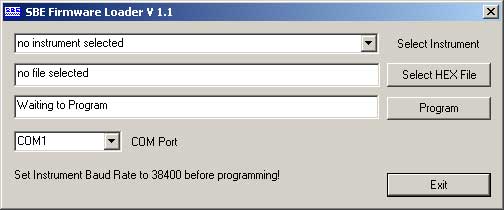
- Select the SBE 26plus.
- Click Select HEX File and select the appropriate .hex file on the CD-ROM -- 26plus-quartzV61.hex for a 26plus with Quartz pressure sensor, 26plus-strainV61.hex for a 26plus with strain gauge pressure sensor.
- Select the computer COM port for communication with the 26plus.
- Click Program. The status field changes from Waiting to Program, and shows the firmware download progress.
- When done, the status field shows successful firmware update. Click Exit.
Test the 26plus in SeatermW to verify that the new firmware is installed properly:
- Click Connect. You should get an S> prompt.
- Click Status. SeatermW sends the status (DS) command, and shows the response from the 26plus. Verify that the firmware version on the first line of the status response is 6.1.
- Test the firmware to verify it is using the user-input wave sample duration by inputting a simple, easy-to-time sampling scheme --
Type TxWave=Y and press Enter to set up the 26plus to transmit real-time wave data.
Type SetSampling and press Enter. In response to the prompts, set tide interval to 2 minutes, tide measurement duration to 10 seconds, measure wave burst every 1 tide samples, number of wave samples per burst to 40, wave sample duration to 1 second, use start time to n, use stop time to n, and Txwavestats to n.
Type Start and press Enter. The 26plus will start logging in 10 seconds. Approximately 10 seconds later it will complete the first tide measurement and begin the first wave burst. Each time a wave burst measurement is made, the display looks like this:
wave: start time = 21 Nov 2004 13:43:13
wave: ptfreq = 172046.343 or wave: ptRaw = 1.278
14.5599
14.5598
14.5597
. . .
14.5598
wave: end wave burst
(Note: 14.5599 through 14.5598 are the wave burst pressure measurements -- a total of 40 per wave burst.)
Use the second hand on a watch or a stop watch to time the wave burst data. For a wave sample duration of 1 second, it should take approximately 40 seconds (= 40 wave samples/burst * 1 second wave sample duration) for all the wave burst pressure measurements to appear. This cycle will repeat every 2 minutes (tide interval is 2 minutes).Type Stop and press Enter to end the test.
Repeat Steps II through IV, changing the wave sample duration to 0.75 seconds, 0.5 seconds, and 0.25 seconds, and timing the wave burst data (should correspond to approximately 30 seconds, 20 seconds, and 10 seconds per wave burst).
Set up / reset the 26plus in SeatermW for your intended sampling scheme.
If you do not want to do this firmware upgrade yourself, contact Sea-Bird (seabird@seabird.com) to schedule the return of your 26plus. Sea-Bird will upgrade the 26plus to the current firmware version, at no charge.
If you have .hex data obtained with an affected firmware version, AND you intended to sample at a rate other than 0.25 seconds:
Unfortunately, Sea-Bird cannot recreate your deployment and correct the data to provide the desired wave sample duration. However, we have updated SEASOFT for Waves to provide a means for reprocessing data obtained with an affected firmware version. You can reprocess the uploaded .hex data with the revised software to obtain accurate auto spectrum and statistics for the actual 0.25-second wave sample duration that was used by the 26plus.
![]()
Print version of this Field Service Bulletin in Adobe Acrobat .pdf format
Last modified: 06 Apr 2007
Sea-Bird Home Phone: 425-643-9866 Fax: 425-643-9954 E-mail: seabird@seabird.com